Update 6/30/2022: Unfortunately Arbitrum Odyssey has been delayed until after the Nitro upgrade is released. You can still follow along to learn about Arbitrum and practice your DeFi skills.
Arbitrum Odyssey has kicked off this week, putting the Ethereum layer 2 network in the spotlight and kicking off their next phase of growth. The 8 week event offers on-chain ‘quests’ each week to introduce users to DeFi concepts and encourage some hands-on experience with projects. By completing quests, users will be whitelisted for free NFTs from NFT artists ratwell and sugoi. There are also rumors floating around that users who complete the quests could be eligible for an airdrop of the Arbitrum governance token, similar to the recent event on the competing L2 Optimism. For those of you looking to practice your DeFi skills or pick up a few new ones, the Odyssey event could be perfect for you. In this article I will introduce Arbitrum, provide an overview of the Odyssey event, review bridging and walk you through the steps to complete the first week’s quest.
What is Arbitrum?
Arbitrum is a layer 2 Ethereum scaling solution designed to improve the capabilities of Ethereum smart contracts by boosting speed and scalability. The result is faster, cheaper transactions with the security of the Ethereum network. A technique known as optimistic roll ups is used to record batches of transactions which are executed on a scalable layer 2 sidechain whilst utilizing Ethereum to verify correct results. This provides an environment for complex and powerful DApps to be launched and used by the masses. With over 300+ dApps deployed and over $775m of TVL, Aribtrum is the largest rollup ecosystem.
Arbitrum Odyssey Schedule
The Abritrum Odyssey event will run over 8 weeks starting June 21 and concluding on August 16. Here is an overview of the entire event:
- Week 1: Bridge Week (June 21 – June 28)
- Week 2: Yield Protocol and GMX (June 28 – July 5)
- Week 3: Aboard Exchange and TofuNFT (July 5 – July 12)
- Week 4: Uniswap and Apex (July 12 – July 19)
- Week 5: 1inch and Izumi/Yin Finance (July 19 – July 26)
- Week 6: Dodo and Swapr (July 26 – August 2)
- Week 7: TreasureDAO and Battlefly (August 2 – August 9)
- Week 8: Ideamarket and Sushi (August 9 – August 16)
At the conclusion of each week, users who have completed the quests will be able to claim their NFTs here.
Week 1: Bridge Week
The first week is the Bridge Week and the quest involves bridging any amount of ETH to Arbitrum using a participating bridge. Here is the full list of participating projects:
- Across
- Banxa
- Bungee
- cBridge by Celer Network
- Connext
- deBridge
- DeGate
- Hashflow
- Hop Exchange
- Mosaic by Composable Finance
- Mt Pelerin
- Multichain
- oPortal by BoringDAO
- Rango Exchange
- Router Protocol
- Rubic
- transferto.xyz by LI.FI
- Transak
- VarenX
This week you can score a second NFT by using the bridge that facilitates the most activity during Bridge Week. This handy Dune dashboard shows the most popular bridge which is currently Hop Exchange.
What is Bridging?
So you want to get started on Arbitrum? First you will need to move some assets onto the network. This process is referred to as ‘bridging’ in DeFi. By bridging assets, you can move your tokens between different blockchains and networks and go multi-chain! Once upon a time, bridging was a scary process with clunky user interfaces, limited documentation and transfers taking hours. These days, bridging has become much faster and user friendly with plenty of options to choose from. There are still risks involved if you use a dodgy bridge so it is best that you DYOR and choose a bridge with a good reputation. If you would like to read up about bridges, check out this great article on Binance Academy.
How to Bridge ETH onto Arbitrum?
In this guide, I will be bridging ETH from Optimism using the Hop Exchange. Before you get started, you will need to have some ETH in your wallet. If you are looking to bridge from the Fantom Network, I recommend checking out Multichain. The steps will be quite similar for most of the projects.
This first step is to navigate to the bridge and to connect your web 3 wallet.
I chose to connect my wallet using Metamask. You will be prompted in Metamask to approve the connection.
Next, ensure you have ETH selected as the asset you would like to bridge. Choose the network you would like to transfer from and select Arbitrum as the network you would like to bridge to. Finally enter the amount of ETH you would like to bridge. You will be able to preview what the bridging fee is and how much you can expect to receive after bridging.
You will first need to click on Approve and confirm the transaction to allow the bridge to interact with your ETH. Next you can click the Send button. You will be prompted one more time with a confirmation pop up. Click Send and confirm the transaction in your wallet.
That’s it! The transfer should arrive on Arbitrum after about 5 minutes. You will now be eligible to receive the first NFT airdrop.
Adding the Arbitrum Network
You may be wondering where your ETH has ended up? It will still be within your web 3 wallet at the same address but it will now be on the Arbitrum layer 2 network. If you haven’t added the network to your wallet, now is a great opportunity. Head over to Chainlist and connect your wallet and you will be prompted to add the network.
What next for Arbitrum Odyssey?
If you have been following along, you will now have the Arbitrum network added to your wallet with some ETH to perform transactions. You will now also be eligible for the first free NFT which will be claimable at the end of the week here. Next week, Yield Protocol and GMX.